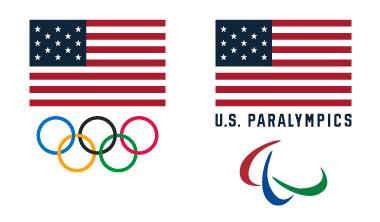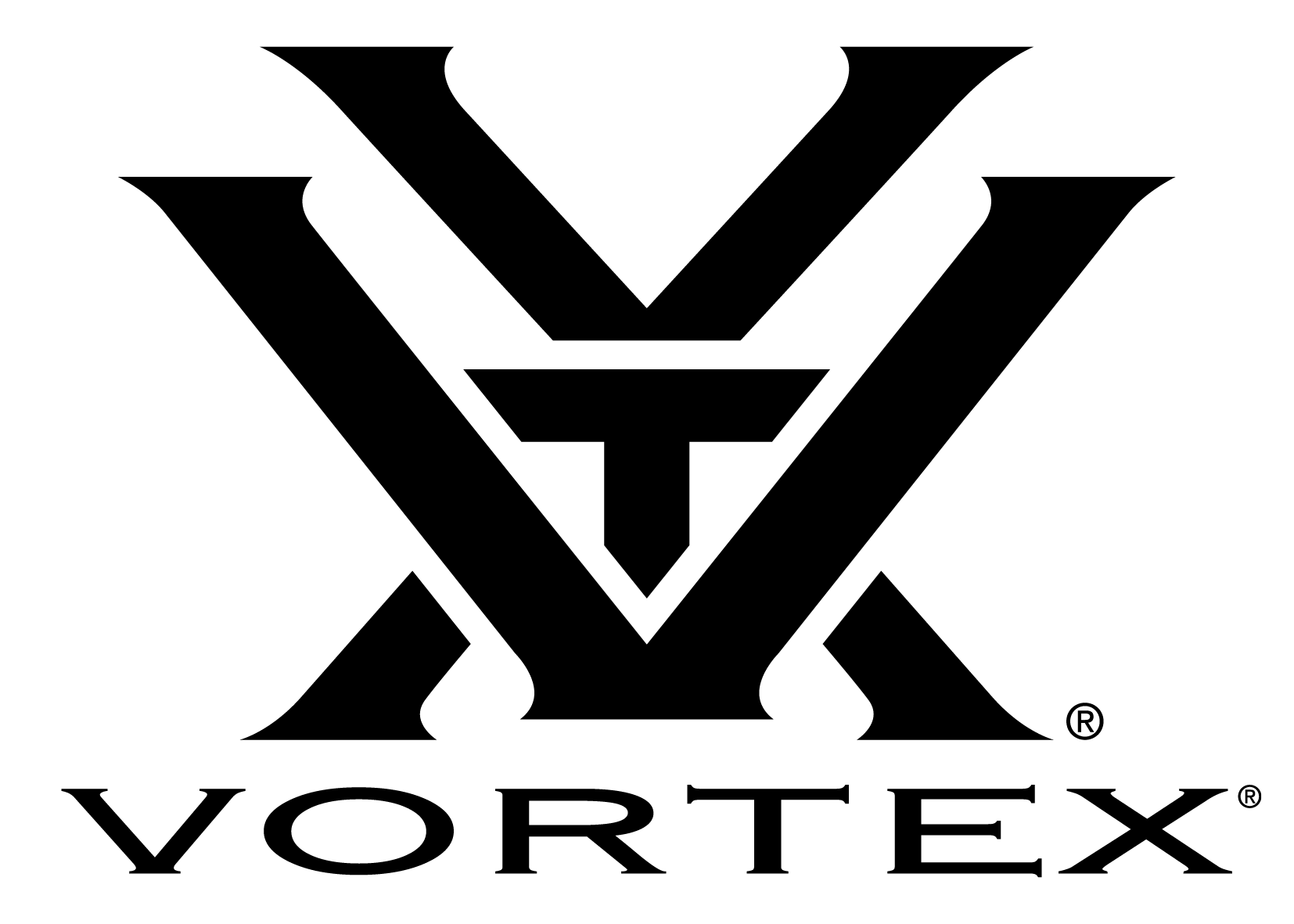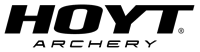Coaches
USA Archery Instructor and Coach Certifications have the following course components (may differ by level, see below for further details) in order to become fully certified:
Learn more about becoming a certified instructor or coach.
Once students successfully pass a Level 1, Level 2, or Level 3 Certification Online Course, they will be required to register for a Practical Course of the same level to complete their certification.
USA Archery certified Instructor Trainers and Coach Trainers sanction and host Practical Courses. Students can visit the Practical Course Locator to locate and register for a local practical course. Please watch this short video to learn how to register for a practical course that has online registration through the USA Archery Membership Services platform.
USA Archery Instructor Trainers and Coach Trainers will sanction all practical courses through the USA Archery Membership Services Platform. A current Instructor Trainer certification is required to sanction Level 1 and Level 2 Practical Courses, and a current Level 3 Coach Trainer Certification is required to sanction a Level 3 Practical Course. Instructor Trainers and Coach Trainers should sanction Practical Courses at least two week prior to the start date of the Practical Course so students have enough time to register for the course)
If you will collect registration fees directly from the USA Archery Membership Services Platform, you must either sanction the course from a Club Account if you are a club director, or from a Management Account if you are not a club director or wish to keep your course registration fees separate.
You may watch a short video to learn how to Sanction a Practical Course and pass students once they have completed the course so their certification will be automatically generated.
If you are planning a certification course and would like to post it on the course schedule below, please follow these instructions:
You may watch this video to review How to Sanction a Practical Course.
NOTE: Once your course has been submitted for approval, you cannot make changes. However, once the course has been approved, you can edit the course afterwards from your personal account Admin menu (Admin>Events>Courses)
ALL COURSES MUST USE THE NAME OF THE LEVEL OF THE COURSE FOLLOWED BY THE LAST NAME OF THE INSTRUCTOR.
Example: A level 1 course being taught by John Smith would have a course name of “Level 1 Course – Smith”
Course postings that do not follow this format will be rejected and not posted to the website.
USA Archery, 210 USA Cycling Point, Ste. 130, Colorado Springs, CO 80919. [email protected]. 719-866-4576. Contact.
© 2025 USA Archery. All rights reserved. Privacy Policy. Terms of use. Accessibility Statement.
Website designed and developed by 93ft in partnership with Sport:80